- Home
- Services
- Digital Banking
- Mobile Deposit
Online and Mobile Services
Deposit checks from anywhere
Need to deposit a check from home or while on the go? CAFCU has you covered! With our secure and convenient digital banking app, you can safely deposit checks from anywhere in seconds. No need to stop by a branch or ATM. Simply log in to our mobile app to get started.
Mobile Deposit FAQ's
What is Mobile Deposit?
Mobile Deposit is a secure, convenient service for Corporate America Family Credit Union (CAFCU) members. By using the CAFCU Mobile Banking App on your smartphone or tablet with a built-in camera, you can image-capture and electronically deposit checks to your CAFCU account.
What are the requirements for members to use Mobile Deposit?
Be at least 16 years old
CAFCU account(s) and loan(s) must be in good standing Have a valid email address
Have a compatible iOS or Android mobile device with an Internet data plan Be a registered Online Account Access user
Download CAFCU's Mobile Banking App
Is there a fee to use Mobile Deposit?
No, Mobile Deposit is a free, convenient service provided to eligible CAFCU members.
What are my daily Mobile Deposit limits?
Deposit limits are limited to the following amounts: $5,000 per deposit and $5,000 per day.
What type of mobile device is required?
The CAFCU Mobile Banking App is available for iOS and Android devices and works with a variety of supported smartphones and tablets utilizing the device's built-in camera* for capturing check images.
*Smartphone/Tablet must have a 2.0 megapixel (or greater) camera.
What types of accounts can I scan deposits into?
Deposits can be made to your CAFCU savings, checking and money market accounts (excluding IRAs, HSAs, and Share Certificates).
Payments can be made to your CAFCU loan (excluding First Mortgages).
Should I send any other documents with my Mobile Deposit?
No. Simply submit the check(s) you would like to deposit to your account.
Do I need to include a deposit slip with my scanned check deposit?
No. Mobile Deposit generates an electronic record with each deposit.
How many checks can be included in one deposit? Could I make multiple deposits in a day?
Multiple checks can be included in one deposit and multiple deposits can be submitted as long as the accumulated dollar amount of the deposit(s) does not exceed the daily deposit limit.
How do I endorse my check?
Please sign the back of each check and include the following endorsement information: Account Number:####(####= your CAFCU account number)
"Via Mobile Deposit"
On mm/dd/yyyy (The date the deposit is scanned)
Please note: If the back of the check is not properly endorsed, we reserve the right to reject the check for deposit.
How do I make a deposit using Mobile Deposit on my smartphone or tablet?
| 1. Log into your account using the CAFCU Mobile Banking App. On the dashboard select "Deposit". | 2. From the "Accounts" drop down, select the account for deposit and enter the amount of the deposit. Then click "Take Photo". | |
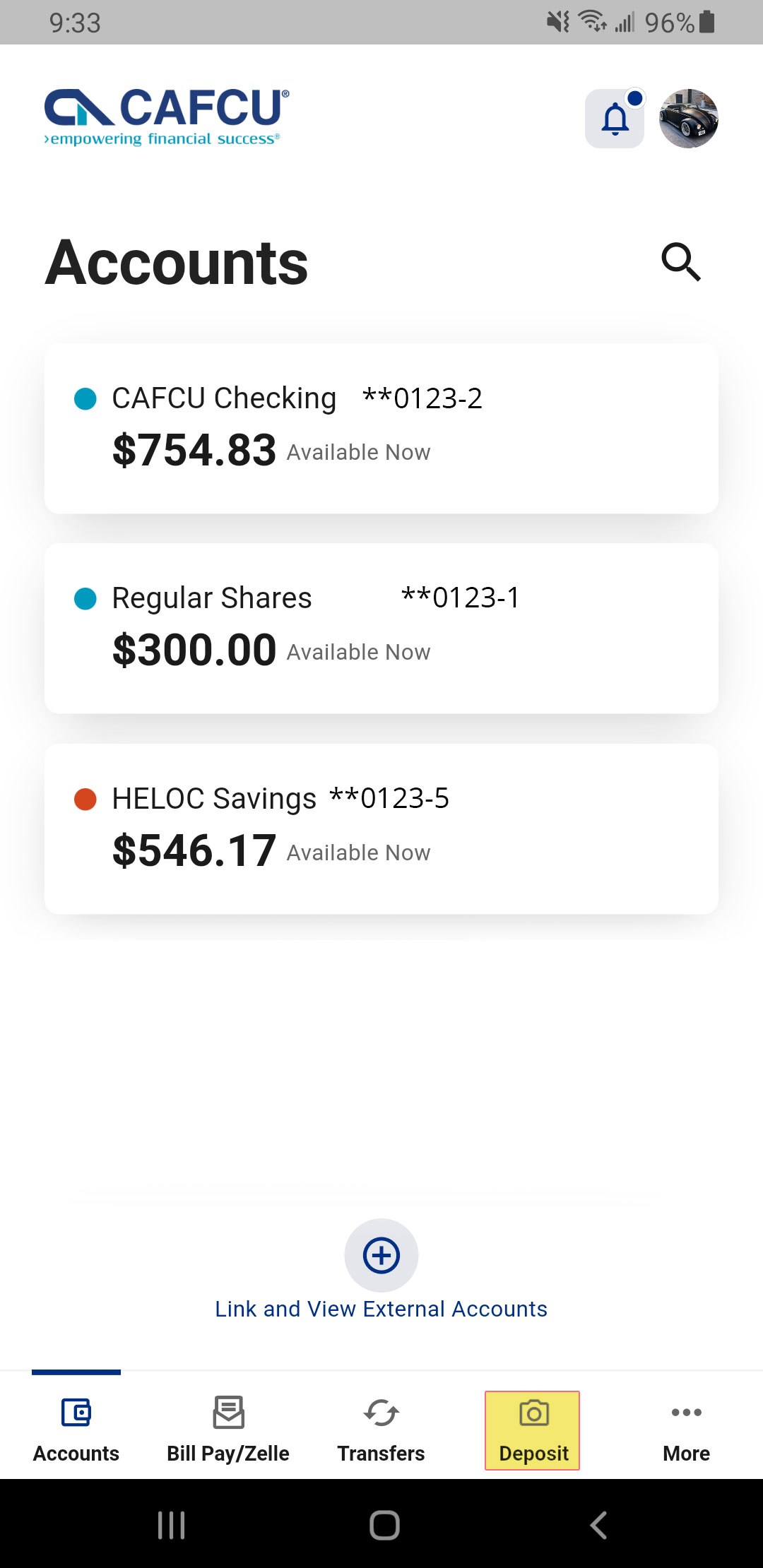 | 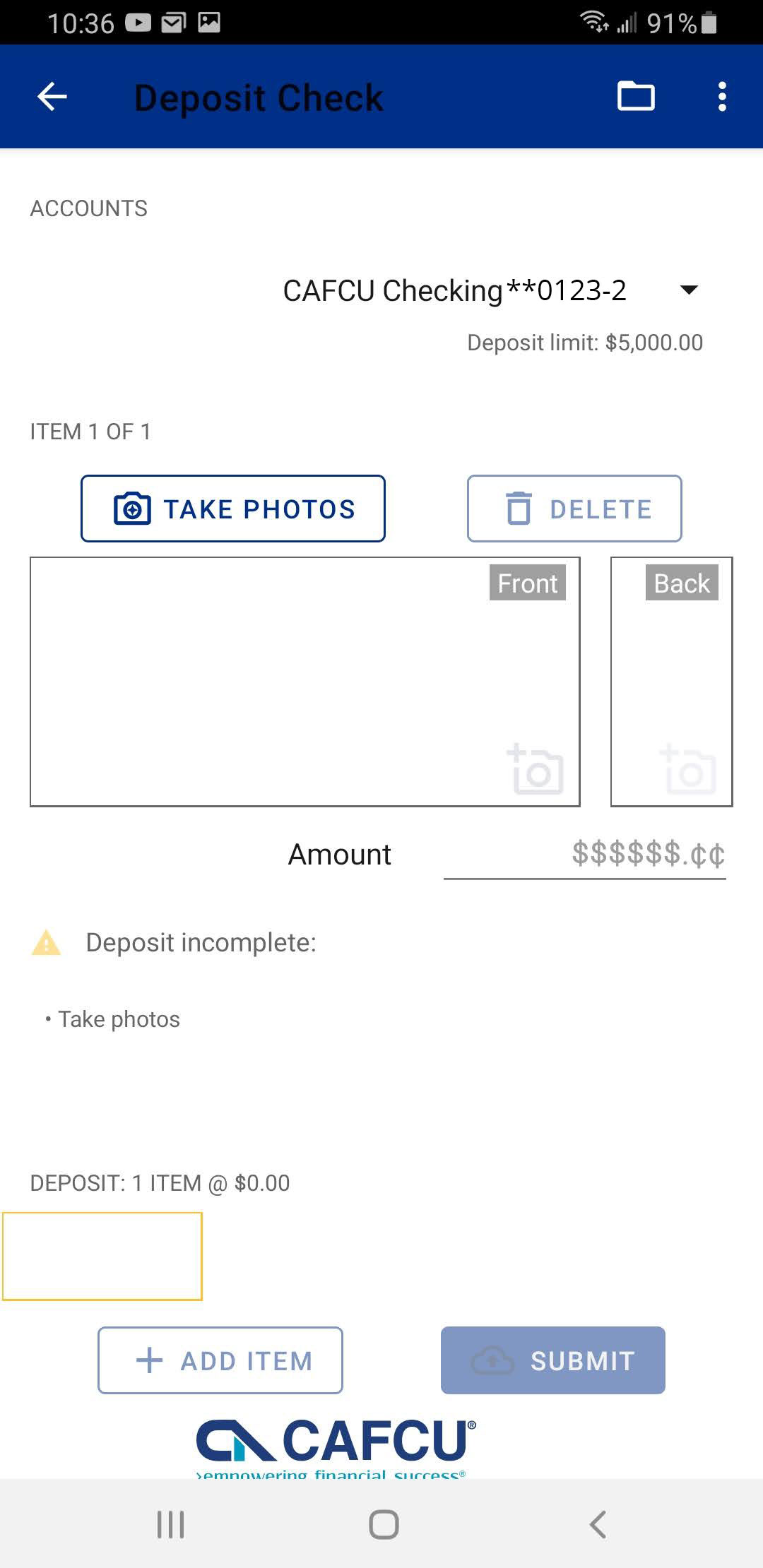 | |
| 3. Follow the deposit instructions. | 4. Make sure the front of the check is inside the green box. Using your finger, tap on your screen to capture the image. The same process will be needed for the back of the check. | |
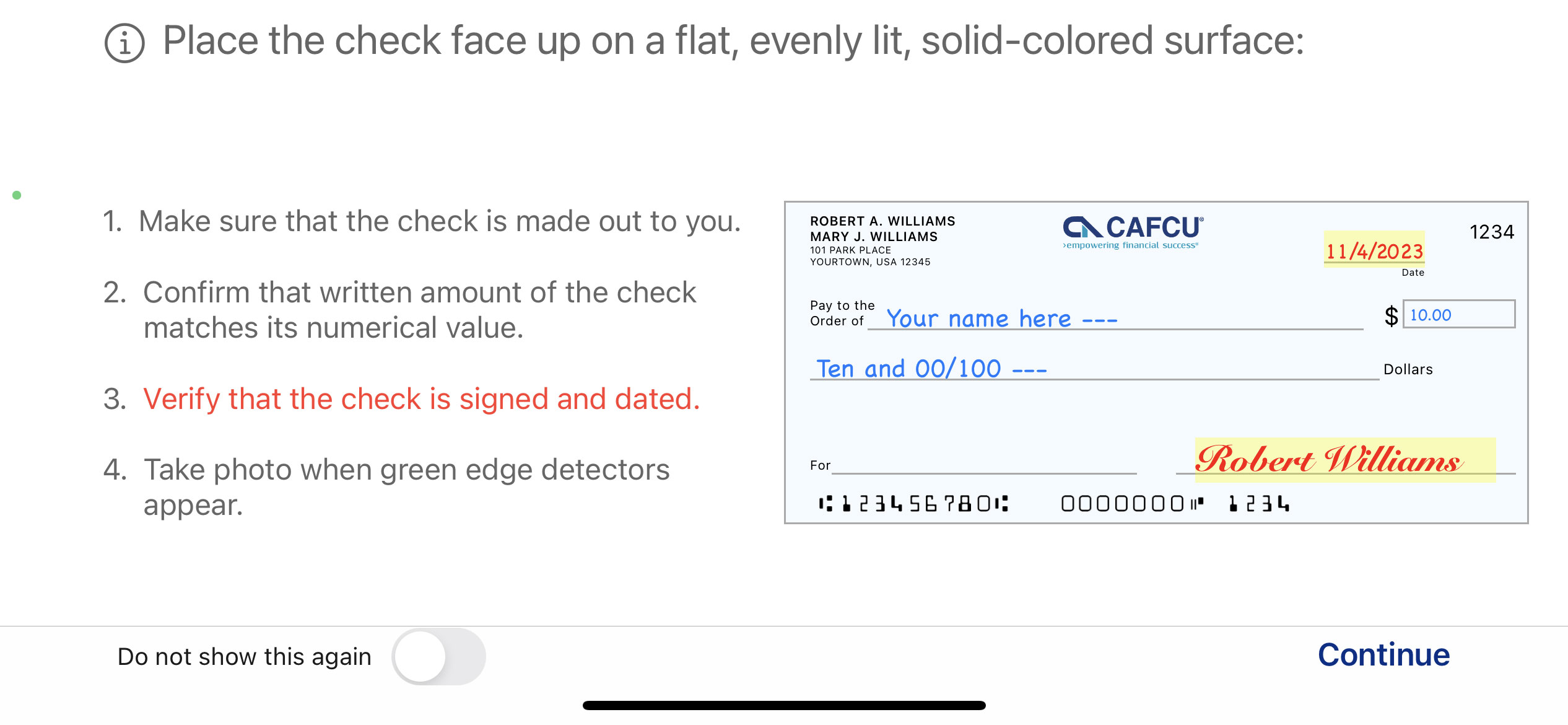 |  | |
| 5. Complete your deposit by reviewing your information and confirming. | 6. A pop up message will let you know your deposit has been received and is being held for review. You will receive an email notification once the deposit occurs. |
What types of checks are and are not accepted through Mobile Deposit?
Acceptable Checks:
Single-party, domestic checks made payable to the owner(s) of the CAFCU account.
Unacceptable Checks:
Any item drawn on your CAFCU account
Any item that is stamped with a "non-negotiable" watermark
Any item that contains evidence of alteration to the information on the check(s)
Any item issued by a financial institution in a foreign country, or not payable in US Dollars
Any third party check(s) (i.e., any item that is made payable to another party and then endorsed to you by such party)
Any item that is presented more than six months after the date on the item Any item that is incomplete
Any item that is presented with a date in the future Savings Bonds
Money Orders
Non-negotiable items
Checks previously submitted for deposit
Checks purported to be a lottery or prize winning
How quickly will my deposit be credited to my account?
Checks submitted for deposit prior to 4 p.m. (CST) will be credited to your account within the same business day. Deposits submitted after 4 p.m. (CST) will be credited to your account on the next business day. Business days are Monday through Friday, which therefore excludes Saturdays, Sundays, Federal holidays, and Credit Union observed holidays. Credit Union observed holidays are posted on www.cafcu.org/closings.
How quickly will the funds be available for me to use?
Checks will be held for two business days. Please refer to the Funds Availability section of the Mobile Deposit Disclosure and Agreement which is available on the Disclosures page of our website (www.cafcu.org/disclosures).
Do I need to keep my original check?
Yes, please retain your original check for 7 days in a secure location then destroy by shredding it. Please do not attempt to duplicate the deposit.
How long is my deposit history available for viewing?
Mobile Deposit history is available for viewing online for approximately 30 days.



